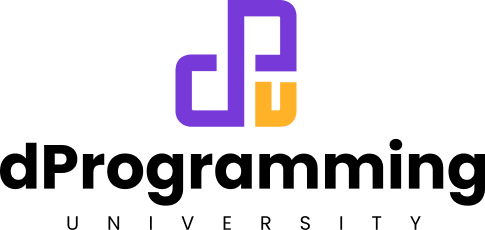Blockchain Wallets & Networks (Mainnet/Testnet): Your Gateway to Web3 Development
Introduction:
This lesson is a beginner’s guide to understanding blockchain wallets and interacting with Testnets and Mainnets.
We will start by defining what a blockchain wallet is and then delve into the types of networks you’ll encounter in blockchain development.
Remember, watching the lesson video will offer a deeper understanding of this topic.
Learning Objectives:
By the end of this lesson, you will be able to:
- Understand what a blockchain wallet is and its importance in Web3 development.
- Differentiate between top wallets for Ethereum and Solana.
- Define what Mainnet and Testnet/Devnet are, and their roles in blockchain development.
- Set up wallets on Ethereum (using MetaMask) and Solana (using Solflare).
- Switch blockchain networks between Mainnet and Testnet/Devnet in MetaMask and Solflare.
Lesson Video:
NOTE: There are 4 videos for this lesson – it is recommended that you watch each after the other in the order in which they are arranged to ensure you understand the lesson better.
1. Video 1:
Ethereum/EVM Blockchain (Metamask) Wallet Setup
2. Video 2:
Setup/Switch between Mainnet and Testnet on Metamask (Ethereum/EVM Blockchain) Wallet
3. Video 3:
Solana Blockchain (Solflare) Wallet Setup
4. Video 4:
Setup/Switch between Mainnet and Devnet on Solflare (Solana Blockchain) Wallet
5. Video 5
Scroll to the Devnet Sol airdrop section for the video and link to get a higher SOL airdrop for development on Solana Blockchain.
What is a Blockchain Wallet?
A blockchain wallet is a digital wallet that allows users to manage, store, and transact cryptocurrencies and digital assets.
It acts as a gateway to blockchain networks, enabling interactions such as sending and receiving transactions or deploying and interacting with smart contracts.
Top Wallets for Ethereum and Solana:
| Blockchain | Wallet |
|---|---|
| Ethereum | MetaMask |
| Solana | Phantom, Solflare |
Blockchain Networks: Mainnet vs. Testnet/Devnet
- Mainnet: The primary network where actual transactions occur using real cryptocurrencies.
- Testnet/Devnet: A parallel network used for testing purposes. It simulates the Mainnet environment but uses test tokens, which have no real value.
Ethereum and Solana Networks:
| Blockchain | Mainnet | Testnet/Devnet |
|---|---|---|
| Ethereum | Ethereum Mainnet | Goerli, Sepolia |
| Solana | Solana Mainnet | Solana Devnet |
Setting Up Wallets:
- MetaMask for Ethereum:
- Visit MetaMask and follow the steps to install the MetaMask extension for your browser.
- Solflare for Solana:
- Visit Solflare and choose the preferred method (web wallet, browser extension, or mobile app) for setting up the Solflare wallet.
Want to earn to fill your empty wallets? See How I earned $20,000+ in 6Months with $0 in the Solana ecosystem via Superteam
Switching Blockchain Networks:
- MetaMask:
- Follow the lesson video above for MetaMask User Guide for instructions on adding and switching between custom networks and sidechains.
- Solflare:
- To switch networks in Solflare (see lesson video for details):
- Click on the gear icon in the bottom right corner.
- Select ‘Network’ from the menu.
- Choose between ‘Mainnet or Devnet’.
- Click ‘Proceed’ to confirm.
- To switch networks in Solflare (see lesson video for details):
Getting Devnet Sol For Solana Development
As you know, to develop on the Blockchain you need to pay for gas fees. If on mainnet it costs real money but on devnet, you can get some free SOL to pay for your Solana program deployment.
Watch the video below to get a higher devnet SOL airdrop:
Website: Solana Faucet
Conclusion:
Understanding blockchain wallets and how to interact with various blockchain networks is essential for any aspiring Web3 developer.
This lesson has provided you with the basics of setting up and using wallets for Ethereum and Solana and how to navigate between Mainnet and Testnet/Devnet. With this knowledge, you’re well-equipped to begin your journey in Web3 development.
Support:
If you need help with this lesson, questions, suggestions and improvement. The best way to get help is to use the comment below:
1. First check existing comments if your questions have been answered before posting.
2. If no existing related question with an answer, then you can post a new one (kindly avoid duplicating previously asked and answered questions).
NOTE: This is the most recommended way of getting support directly from the instructor of this course. Posting on other platforms like Discord may get support from other community members and not from the course instructor directly.
Images|Videos|Links: To support your question with a screenshot, Github repo link or other media, kindly upload it somewhere online like Drive/Dropbox or Github (for codes) first, then post the link to it in your comment. Please do not upload media/codes directly, it may fail or cause your comment to be deleted.
Please ONLY post questions that are specific to this lesson not the entire course to ensure others can find it helpful. Each lesson allows comments relating to it ONLY. Off-lesson questions will be deleted even if they relate to this course as a whole but as long as they are not specific to this lesson, they are not allowed.