Capstone Project CSS – Styling dApp Website HTML Structure with CSS Using AI
Introduction:
Congratulations on reaching the final stretch of the CSS module in our AI-Enhanced Web3 Frontend Development Course. After constructing a solid HTML foundation for the Fullstack Token Minter dApp, it’s time to breathe life into it with CSS.
This lesson will guide you through styling the dApp using CSS while integrating AI tools like ChatGPT for code suggestions.
You’ll also learn the essentials of using GitHub for version control and project collaboration.
Remember, watching the lesson video will offer a deeper understanding of this topic.
Learning Objectives:
By the end of this lesson, you will be able to:
- Apply CSS styling to enhance the visual appeal and user experience of the Fullstack Token Minter dApp.
- Use AI tools to generate CSS code suggestions for styling HTML structures.
- Integrate generated CSS with the existing HTML to create a responsive and visually appealing dApp interface.
- Manage your project codebase using GitHub for version control.
Lesson Video:
Styling Your dApp with CSS:
With your HTML structure in place, it’s time to add the styling that will define the look and feel of your dApp.
You’ll want to consider color schemes, typography, layout, and responsiveness as you apply CSS.
Using AI Tools for CSS Generation:
AI tools, such as ChatGPT, can suggest CSS styles that align with modern design trends and best practices.
Utilize these suggestions to kickstart your styling process, then refine them to fit your dApp’s specific aesthetic and functional needs.
Customizing the Generated Code:
Once you have the base code, it’s crucial to customize it to fit your project’s needs. This involves adding, modifying, or removing or adjusting to align with the Token Minter dApp’s functionality and design.
Practical Steps:
Here’s how to apply your CSS knowledge practically using GitHub:
- GitHub Repository Interaction:
- Go to your repo where you did the HTML capstone project – we will use the same forked repo here.
- Clone your forked repository to your local machine.
- Create a new branch named “project-section2-css” (copy-paste the repo name from here to avoid typo error)
- Switch to the new branch, now named “project-section2-css”
- Implementing HTML Structure:
- Using the skills learned from previous lessons and AI tools, style the HTML structure with any CSS library/framework of your choice.
- Incorporate AI tool suggestions and customize them as per the dApp requirements.
- Remember to focus on using CSS best practices such as variables, selectors, and media queries to ensure a responsive design.
- Committing and Pushing Changes:
- After making the necessary changes and customizations, commit your changes with a descriptive message detailing the styling additions.
- Push the branch “project-section2-css” to your forked GitHub repository.
- Updating the README:
- Edit the README file in your repository to include additional info which is your experience with this CSS section of the course just as done for the HTML section, any challenges you faced, and how you overcame them.
- Creating a Pull Request:
- Initiate a Pull Request (PR) to merge your changes into the main branch of your forked repository. Note that PRs to the main official repository will not be accepted as each student’s forked repo is unique to their project.
- Ensure your PR title and description clearly outline the changes you’ve made.
- Tweet Your progress on X (Twitter) with a link to the project you did
- Then post as a comment below the link to the tweet and link to your fork project repo below for check.
Conclusion:
You have now completed the HTML and CSS sections of the capstone project, marking a significant milestone in your Web3 frontend development path. You’ve learned to structure HTML effectively and style it with CSS, using AI as a powerful ally.
As you continue with the course, you’ll advance to adding interactivity with JavaScript. Keep applying what you’ve learned, stay curious, and always seek to improve.
Your journey in Web3 development is just beginning, and the skills you’ve acquired here are the building blocks for a successful future in this exciting field.
Support:
If you need help with this lesson, questions, suggestions and improvement. The best way to get help is to use the comment below:
1. First check existing comments if your questions have been answered before posting.
2. If no existing related question with an answer, then you can post a new one (kindly avoid duplicating previously asked and answered questions).
NOTE: This is the most recommended way of getting support directly from the instructor of this course. Posting on other platforms like Discord may get support from other community members and not from the course instructor directly.
Images|Videos|Links: To support your question with a screenshot, Github repo link or other media, kindly upload it somewhere online like Drive/Dropbox or Github (for codes) first, then post the link to it in your comment. Please do not upload media/codes directly, it may fail or cause your comment to be deleted.
Please ONLY post questions that are specific to this lesson not the entire course to ensure others can find it helpful. Each lesson allows comments relating to it ONLY. Off-lesson questions will be deleted even if they relate to this course as a whole but as long as they are not specific to this lesson, they are not allowed.
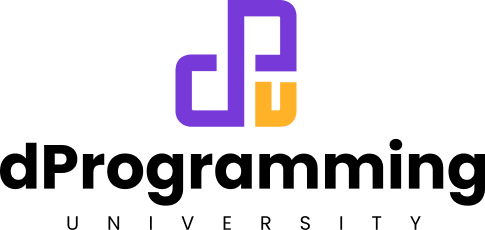
I Tolu Akinyele, completed my project for “AI-Enhanced Web3 frontend Development 101 Course (CSS)” and here are my details for cross-check:
PROJECT: https://github.com/tulyne/capstone-project-for-ai-enhanced-web3-frontend-development-course
TWEET: https://x.com/Tulynee/status/1757208817358528730?s=20
Project was checked and Approved.
Weldone👍🎊
🙏 Sir
I Abdulsalam Abdulkareem, completed my CSS project for “AI-Enhanced Web3 frontend Development 101 Course Attached are my project link and social media post as per requirements.
Project Link: https://github.com/KareemSalam/capstone-project-for-ai-enhanced-web3-frontend-development-course.git
Twitter: https://x.com/Kareemi_salam/status/1759671101817229466?s=20
Project was checked and Approved.
Weldone👍🎊
Noted!
dPU-Students-Projects-Approved-No00000000014
Thanks boss🙌
I OLUKOSI ISMAILA BAMIDELE, completed my Project-Section2-CSS for “AI-Enhanced Web3 Frontend Development Course”.
Project Link: https://github.com/Bravolakmedia/capstone-project-for-ai-enhanced-web3-frontend-development-course
Twitter: https://twitter.com/IsmailaOlukosi/status/1761801210565181445
Project was checked and Approved.
Weldone👍🎊
Noted!
dPU-Students-Projects-Approved-No00000000015
I AKINOLA MESOGBORIWON, completed my Project-Section2-CSS for “AI-Enhanced Web3 Frontend Development Course”.
Project Link:
https://github.com/Mesodan/capstone-project-for-ai-enhanced-web3-frontend-development-course
Twitter link: https://twitter.com/Akinola__Dan/status/1764934885955760385?t=z6IzQ8ICmzVOp4cT_1Hi5g&s=19
Project was checked and Approved.
Weldone👍🎊
I, ADELOWOKAN ADEYANJU, completed my project-section2-css for “AI Enhanced web3 frontend development course”.
Project Link: https://github.com/Adeyanjupharm/capstone-project-for-ai-enhanced-web3-frontend-development-course
Twitter Link: https://x.com/Dev3chain/status/1799045907486474321
Project was checked and Approved.
Weldone👍🎊
I am DAVID UCHE, I completed my project for section 2 of the course “AI Enhanced Web3 Frontend Development Course”
GIT REPO LINK: https://github.com/Davidtouctech/capstone-project-for-ai-enhanced-web3-frontend-development-course/tree/project-section2-css
TWITTER POST LINK: https://x.com/officialrudny/status/1832817384194707491
Project was checked and Approved.
Weldone👍🎊