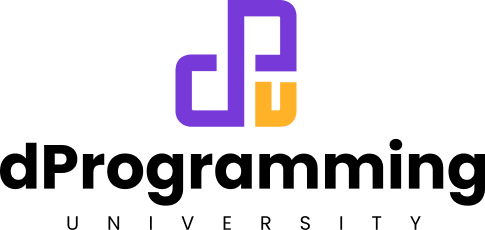CSS Library/Frameworks, Development Tools & Templates: Including AI Enhancements
Introduction:
In the vast ocean of web development, CSS frameworks, tools, and templates are like sophisticated ships that carry you to the shores of polished websites with ease and grace. As we dive deeper into the Web3 development universe, the use of these frameworks and AI enhancements is not just a convenience; it’s a strategic choice for success.
In this lesson, we explore how these resources streamline styling processes, ensure design consistency, and save valuable time. They are especially crucial for those in the Web3 space, where the user interface can make or break the user experience.
Remember, watching the lesson video will offer a deeper understanding of this topic.
Learning Objectives:
By the end of this lesson, you will be able to:
- Recognize the most popular CSS frameworks and understand their benefits.
- Utilize development tools that streamline CSS workflows.
- Apply AI-powered tools to optimize CSS development and utilize AI-generated templates effectively.
Lesson Video:
What Are CSS Frameworks/Library?
CSS frameworks offer pre-written CSS classes and components that can be used to construct web layouts and elements swiftly.
By adopting a CSS library/framework, you ensure:
- design consistency,
- cross-browser compatibility,
- and adherence to responsive design principles.
Popular CSS Frameworks/Library Include:
- Bootstrap: Known for its responsive grid system and extensive component library. It’s a solid choice for beginners and pros alike.
- Tailwind CSS: A utility-first framework that emphasizes customizability, allowing for fine-grained control over the design.
- Bulma CSS: Leverages Flexbox for a modern and flexible approach to layouts. It’s minimalistic and modular.
- Foundation Framework: Created by ZURB, it offers a professional set of tools for enterprise-level projects, known for its accessibility features.
Why Use a CSS Framework/Library?
- Efficiency: Save time by not reinventing the wheel for common design patterns.
- Consistency: Unified design elements across different web pages and applications.
- Community & Support: Leverage the experience of a vast community for troubleshooting and best practices.
- Responsiveness: Build responsive designs with ease, a must-have in today’s mobile-first world.
CSS Development Tools:
To further enhance your workflow, various CSS development tools are available.
Key Tools Include:
- Preprocessors like Sass or Less: Extend CSS with variables, nesting, and mixins.
- PostCSS: Transform CSS with JavaScript, enabling the use of future CSS features today.
- CSS-in-JS libraries like Styled-Components: For those who prefer to write CSS within JavaScript for component-based frameworks like React.
AI Enhancements in CSS Development:
AI is revolutionizing the way we develop, and CSS is no exception. AI tools can help optimize CSS files for performance, generate cross-browser-compatible code, and even create entire CSS frameworks tailored to your project’s needs.
Examples of AI Tools:
- ChatGPT: Assists with generating CSS snippets and offers design suggestions.
- DeepCSS: AI-powered tool that understands the design you want to create and generates the necessary CSS.
- CSS Scan: Uses AI to analyze existing websites and generate CSS code snippets.
- See more Web3 development AI Tools listed here based on what have used personally for web3 development tasks.
Implementing CSS Best Practices:
Incorporating best practices into your workflow is essential for maintainable and scalable CSS.
Always comment extensively, maintain a logical order, and use CSS variables for improved maintainability.
Conclusion:
This lesson has provided a launchpad into the world of CSS frameworks and AI tools.
Embrace these resources to not only enhance your productivity but also to keep your projects at the forefront of Web3 frontend development.
Resources & References:
To deepen your understanding of this lesson, you can explore the following resources:
- MDN Web Docs – CSS reference
- Bootstrap
- Tailwind CSS
- Responsive Web Design: 50 Examples and Best Practices
- Bulma CSS
- Foundation Framework
These resources provide comprehensive guides and examples that will be invaluable as you learn and apply them in your journey of Web3 frontend development.
Support:
If you need help with this lesson, questions, suggestions and improvement. The best way to get help is to use the comment below:
1. First check existing comments if your questions have been answered before posting.
2. If no existing related question with an answer, then you can post a new one (kindly avoid duplicating previously asked and answered questions).
NOTE: This is the most recommended way of getting support directly from the instructor of this course. Posting on other platforms like Discord may get support from other community members and not from the course instructor directly.
Images|Videos|Links: To support your question with a screenshot, Github repo link or other media, kindly upload it somewhere online like Drive/Dropbox or Github (for codes) first, then post the link to it in your comment. Please do not upload media/codes directly, it may fail or cause your comment to be deleted.
Please ONLY post questions that are specific to this lesson not the entire course to ensure others can find it helpful. Each lesson allows comments relating to it ONLY. Off-lesson questions will be deleted even if they relate to this course as a whole but as long as they are not specific to this lesson, they are not allowed.