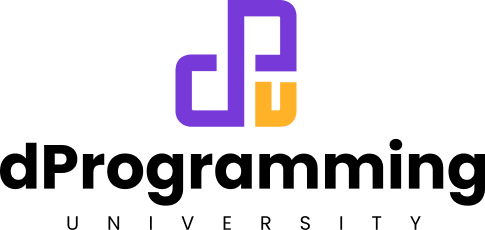HTML Development Tools & Templates: Including AI Enhancements
Introduction:
Welcome to a new dimension of HTML development! In this lesson, we will delve into various tools and templates that can significantly enhance your HTML coding journey, with a special emphasis on AI-powered tools.
These resources are invaluable for both beginners and experienced developers, offering efficiency and innovation in your web development process, especially in the realm of Web3. As you embark on this journey, you will discover how AI tools can revolutionize the way you write and manage HTML code.
Remember, watching the lesson video will offer a deeper understanding of this topic.
Learning Objectives:
By the end of this lesson, you will be able to:
- Identify and utilize various HTML development tools and templates.
- Understand the role of AI in HTML development and how it can enhance productivity.
- Apply AI tools to generate code, create templates, and solve coding challenges.
Lesson Video:
HTML Development Tools and Templates:
Modern web development involves a plethora of tools designed to simplify and expedite coding.
HTML development tools and templates are essential in creating well-structured, efficient, and responsive websites.
These tools range from text editors, and integrated development environments (IDEs) to version control systems and code linters, each with unique features that cater to different development needs.
Key Tools for HTML Development:
- Text Editors/IDE: Tools like VS Code and Sublime Text offer a user-friendly environment with syntax highlighting and auto-completion features. They provide comprehensive coding tools, including debugging and version control integration.
- Version Control Systems: Tools like Git and Github help manage code changes and collaborate with other developers effectively.
- Linters and Formatters: Tools like HTMLHint and Prettier ensure your code is clean, consistent, and free from common errors.
AI Enhancements in HTML Development:
Artificial Intelligence has begun to play a significant role in web development.
AI tools can generate code, provide templates, and even offer suggestions for optimization.
Examples of AI Tools:
- ChatGPT: Offers code suggestions, answers queries, and helps debug issues.
- GitHub Copilot: Suggests code snippets and entire functions based on the context within your code.
- AI-Powered Design Tools: Platforms like Figma and Adobe XD now incorporate AI to assist in creating responsive web designs.
- See more Web3 development AI Tools listed here based on what have used personally for web3 development tasks.
Conclusion:
This lesson has equipped you with knowledge about various HTML development tools and templates, including the emerging role of AI in web development. By utilizing these resources, you can significantly enhance your efficiency and creativity in building Web3 applications.
Always remember to leverage these tools to streamline your development process and bring your innovative ideas to life in the world of Web3.
Resources & References:
To deepen your understanding of this lesson, you can explore the following resources:
These resources provide comprehensive guides and examples that will be invaluable as you learn and apply them in your journey of Web3 frontend development.
Support:
If you need help with this lesson, questions, suggestions and improvement. The best way to get help is to use the comment below:
1. First check existing comments if your questions have been answered before posting.
2. If no existing related question with an answer, then you can post a new one (kindly avoid duplicating previously asked and answered questions).
NOTE: This is the most recommended way of getting support directly from the instructor of this course. Posting on other platforms like Discord may get support from other community members and not from the course instructor directly.
Images|Videos|Links: To support your question with a screenshot, Github repo link or other media, kindly upload it somewhere online like Drive/Dropbox or Github (for codes) first, then post the link to it in your comment. Please do not upload media/codes directly, it may fail or cause your comment to be deleted.
Please ONLY post questions that are specific to this lesson not the entire course to ensure others can find it helpful. Each lesson allows comments relating to it ONLY. Off-lesson questions will be deleted even if they relate to this course as a whole but as long as they are not specific to this lesson, they are not allowed.